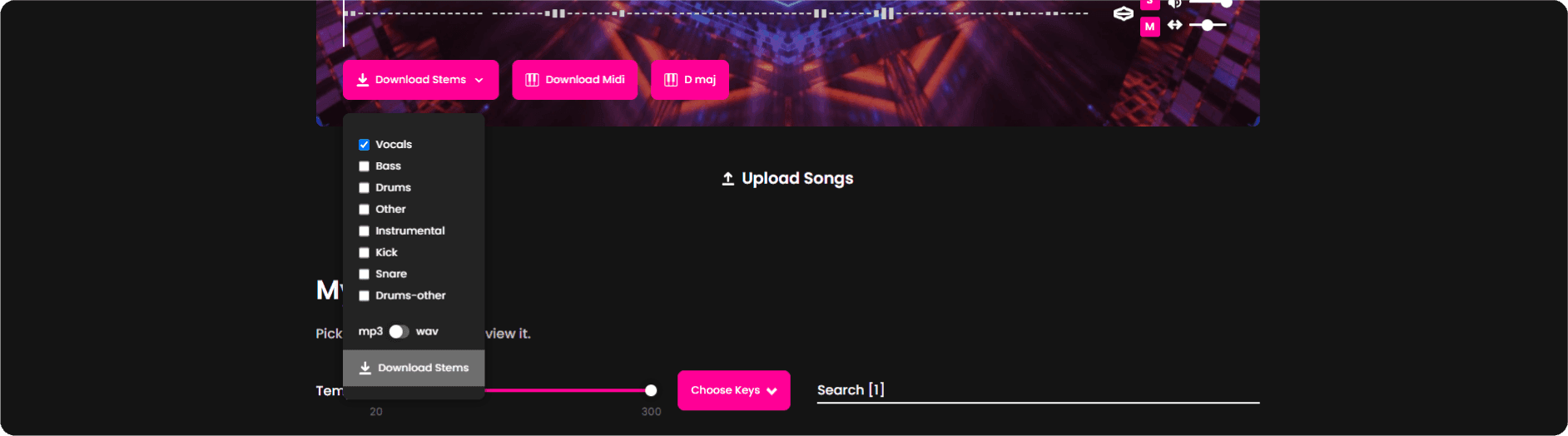How to get an Acapella Version from a Song
Samantha
Nov 10, 2023
Solo vocal tracks are in high demand among singers, DJs, and musicians for perfecting their vocal skills, practicing production techniques, and crafting unique mixes, edits, and bootlegs. Converting a mixed track into a pure acapella version presents a challenge, given the complexities of off-center vocal panning and intricacies in mixing and mastering that hinder clear vocal separation from the accompaniment. To make this process easier, Fadr leverages state-of-the-art AI technology for precise and clean-cut vocal isolation.
Simply follow the steps below to create an acapella from any song of your choice.
Tutorial
01
Stems Section
On the Fadr website, navigate to the 'Create' section and then click on 'Stems'
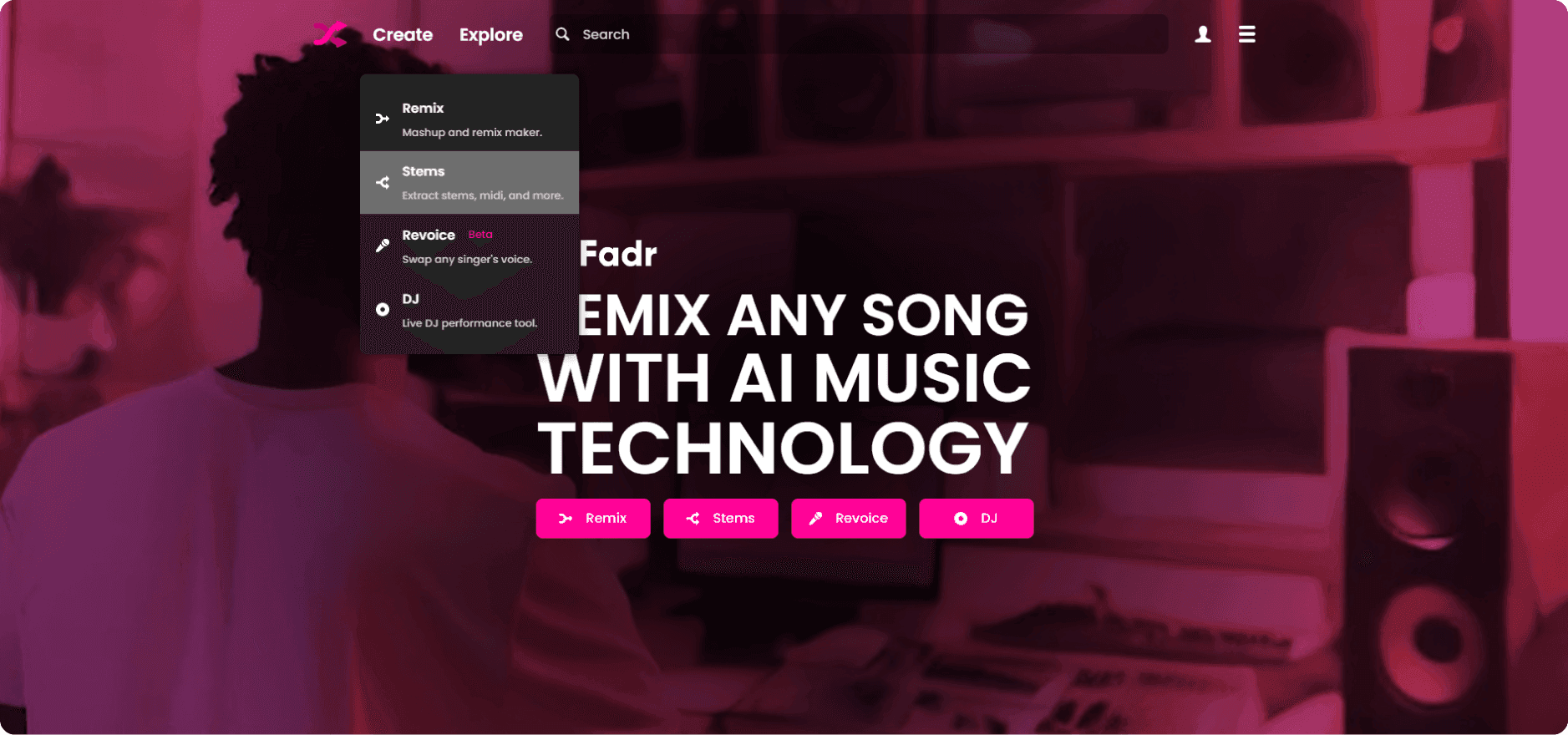
02
Upload Songs
Click 'Upload Songs' or find a file on your computer, then drag and drop it into this section.
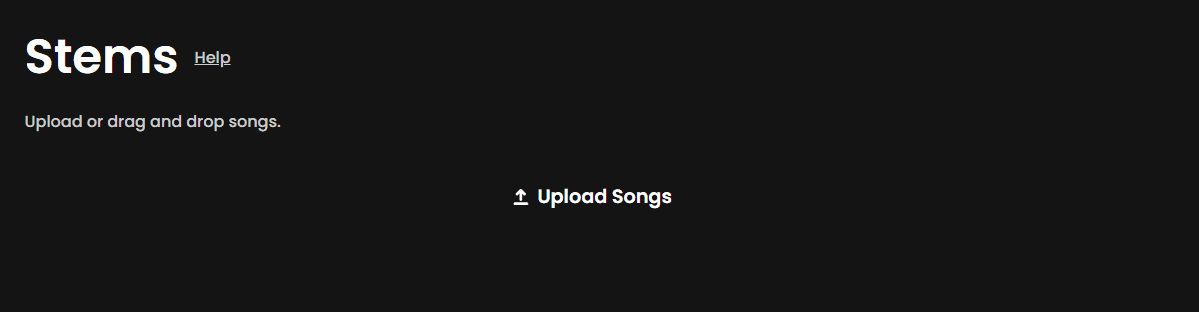
03
Stemming
The audio will start to load and then automatically separate into 4 different stems
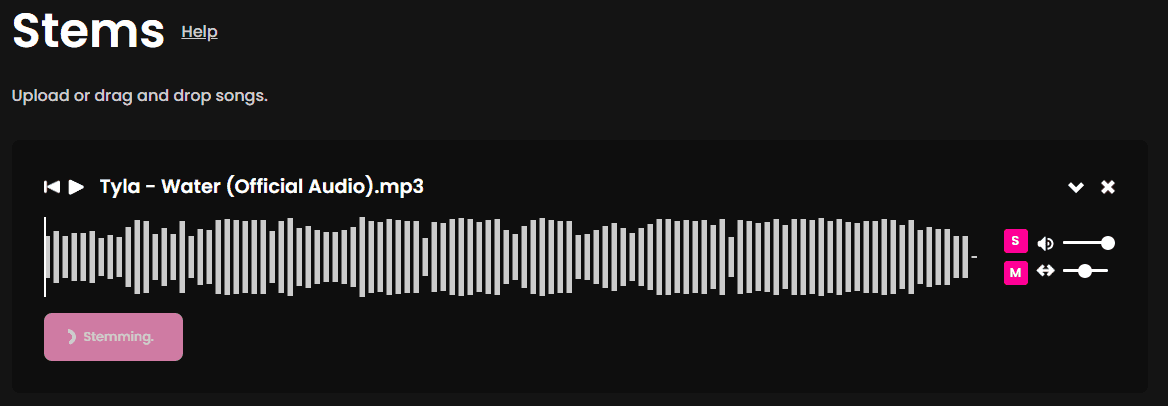
04
Preview Vocals
Results will be displayed and you can start listening to the stems separately. You can preview the acapella version just clicking on the solo button to see if you like the result
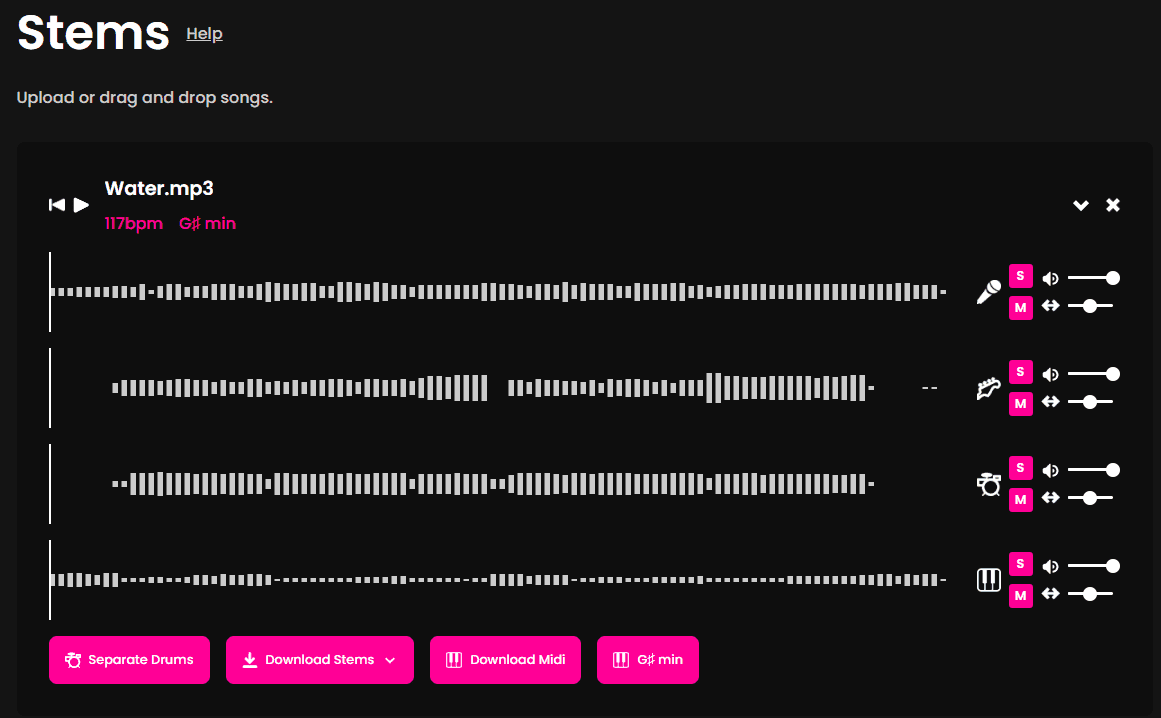
05
Download
Finally using the bottom-panel, deselect every stem but the vocals and hit the download button. They are available to download in .mp3, .wav, and midi formats